




















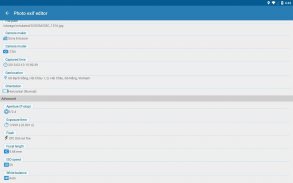


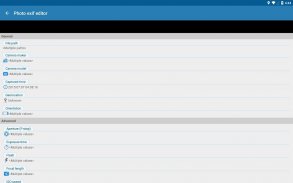

Photo Exif Editor - Metadata

Perihal Photo Exif Editor - Metadata
Editor Photo Exif membolehkan anda melihat, mengubah suai dan mengalih keluar data Exif gambar anda.
Anda juga boleh menukar lokasi gambar ke mana-mana sahaja. Dalam kes ini, Editor Photo Exif bertindak sebagai penukar lokasi Foto, pemapar foto GPS atau editor tempat Foto.
Atau untuk mengalih keluar/menanggalkan semua tag Exif di dalam foto. Dalam kes ini, Editor Photo Exif bertindak sebagai penyingkiran Exif atau Pelucut data foto.
Dengan antara muka pengguna yang jelas, Photo Exif Editor ialah alat yang mudah digunakan yang membantu anda membetulkan maklumat yang hilang pada foto kegemaran anda.
Jika anda ingin menyokong, pertimbangkan untuk mendapatkan versi Pro tanpa iklan dan lebih banyak ciri.
PERHATIAN
Semua ciri apl kami "EXIF Pro - ExifTool untuk Android" akan digabungkan ke dalam aplikasi ini tidak lama lagi. Ia akan termasuk kebolehan untuk mengedit gambar (JPG, PNG, RAW...), audio, video, sila bersabar!
Android 4.4 (Kitkat) tidak membenarkan aplikasi bukan sistem menulis fail ke sdcard luaran. Sila baca lebih lanjut di: https://metactrl.com/docs/sdcard-on-kitkat/
Untuk membuka Kamera, ketik lama pada butang Galeri
Apakah data Exif bagi gambar?
• Ia mengandungi tetapan Kamera, contohnya, maklumat statik seperti model dan pembuatan kamera, dan maklumat yang berbeza-beza dengan setiap imej seperti orientasi (putaran), apertur, kelajuan pengatup, panjang fokus, mod pemeteran dan maklumat kelajuan ISO.
• Ia juga termasuk teg GPS ( Global Positioning System) untuk menyimpan maklumat lokasi di mana foto itu diambil.
Apakah yang boleh dilakukan oleh Editor Photo Exif?
• Semak imbas dan lihat maklumat Exif daripada Galeri Android atau daripada penyemak imbas foto bersepadu Photo Exif Editor.
• Tambah atau betulkan lokasi foto diambil menggunakan Peta Google.
• Berkelompok mengedit berbilang foto.
• Alih keluar semua maklumat foto untuk melindungi privasi anda.
• Tambah, ubah suai, alih keluar teg EXIF:
- Koordinat GPS/lokasi GPS
- Model kamera
- Pembuat kamera
- Masa yang ditangkap
- Orientasi (putaran)
- Bukaan
- Kelajuan pengatup
- Panjang fokus
- Kelajuan ISO
- Imbangan putih.
- Dan banyak lagi tag...
• Penukar HEIF, AVIF
- Tukar daripada imej HEIF, HEIC, AVIF kepada JPEG atau PNG (
Simpan data exif
)
Ini digabungkan daripada apl kami yang lain "HEIC/HEIF/AVIF 2 JPG Converter"
Aplikasi lain boleh berkongsi terus imej HEIF, AVIF ke aplikasi ini untuk menukar fail
Jenis fail disokong
- JPEG: Baca dan Tulis EXIF
- PNG (Sambungan ke PNG 1.2 Spesifikasi): Baca dan Tulis EXIF - Sejak 2.3.6
- HEIF, HEIC, AVIF: Tukar kepada jpeg, png: Sejak 2.2.22
Apa yang seterusnya?
- Menyokong penyuntingan EXIF WEBP
- Sokong membaca EXIF DNG
Jika anda menghadapi sebarang masalah, inginkan ciri baharu atau mempunyai maklum balas untuk menambah baik aplikasi ini, jangan teragak-agak untuk menghantarnya kepada kami melalui e-mel sokongan: support@xnano.net
Penjelasan kebenaran:
- Kebenaran WiFi: Aplikasi ini memerlukan sambungan rangkaian untuk memuatkan Peta (Peta Google).
- Kebenaran lokasi: Ini adalah kebenaran pilihan untuk membenarkan Peta mengenal pasti lokasi semasa anda.
- (Android 12+) Urus media: Dengan kebenaran ini diberikan, apl tidak akan memaparkan permintaan tulis pada setiap penjimatan
- (Android 9+) Lokasi media (geolokasi fail media): Perlu membaca dan menulis geolokasi fail.
Kami tidak menyimpan, mengumpul atau berkongsi lokasi/maklumat imej/data anda di mana-mana sahaja!
Contohnya dalam kes Peta aplikasi", terdapat butang pada peta, apabila anda mengetik padanya, peta bergerak ke lokasi semasa anda.
Pada Android 6.0 (Marshmallow) dan ke atas, anda boleh memilih untuk menolak kebenaran lokasi ini.






























